Studio Report, an Adobe InDesign template for magazines and professional style reports.
Here comes another excellent print template that has been skillfully designed by the team of Studio Standard. Consisting of 32 fully editable pages, the template was made for those who want to depict images, inforgaphics, and text sections in the most stylish and elegant way. It was made in two basic sizes: A4 (297 x 210 mm) and US letter (8.5 x 11”). You can use the template for info brochures, magazines, annual reports, pitches, presentations, and much more. Each page is based on a very detailed layout with images, graphs, and text sections. Thanks to the use of character, paragraph, and object styles, everything is so easy to customize. You can find useful instructions in the included help file. Check out some more details below the following preview of all sheets.
The template is available for purchase on Creative Market.
Listen beautiful relax classics on our Youtube channel.
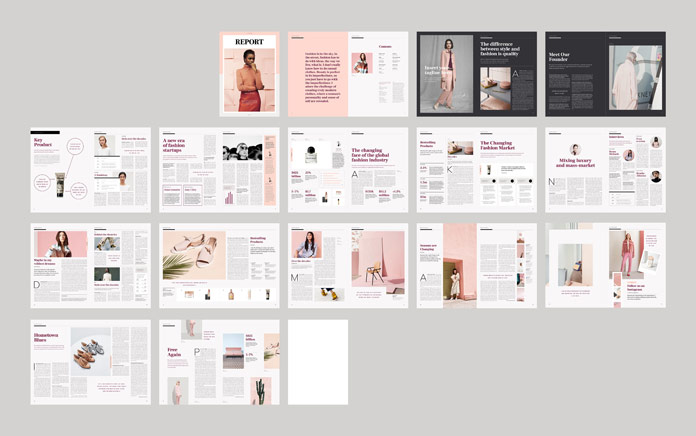
These are some of the main features.
The template consists of 32 premade pages in two sizes A4 and US letter. It is compatible with Adobe InDesign CS4, CS5, CS5.5, CS6, CC and higher. Everything is fully editable. Only free fonts have been used. Images, text and backgrounds are organized on separate layers. Please note, this product requires Adobe InDesign. You can get the latest version from the Adobe Creative Cloud website, just check it out here.
Click here to get the template for low budget on Creative Market.
The post Style Report Magazine Template for Adobe InDesign appeared first on WE AND THE COLOR.
Source: weandthecolor.com